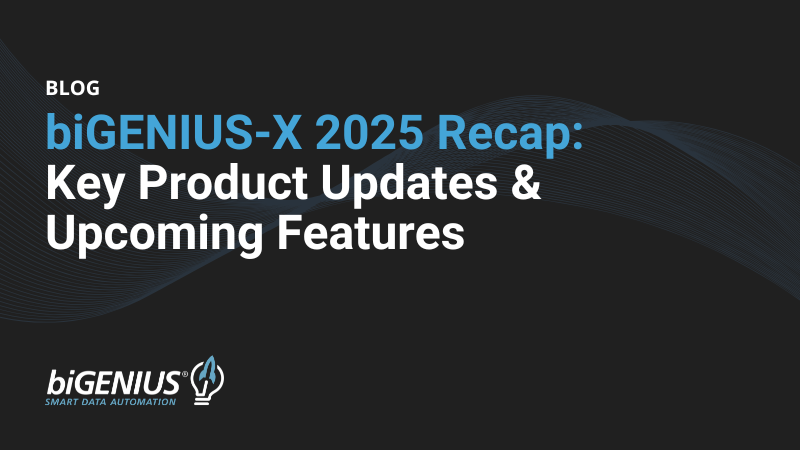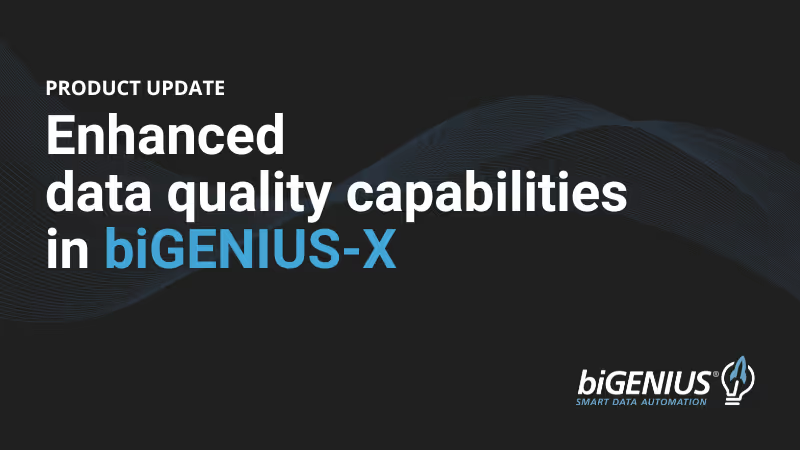Feature overview
Advanced Settings is designed to help organizations that want to customize aspects of their biGENIUS-X solutions to better cater to their specific needs and purposes. biGENIUS-X Generators come equipped with predefined standards such as naming conventions, default values, and more. However, we understand that organizations may have unique requirements, and that is where Advanced Settings come in handy.
By accessing Advanced Settings, users can override these predefined settings globally, allowing for a more tailored and efficient experience. Currently, the following settings are available for customization in biGENIUS-X*:
- Custom properties
- Default values
- Custom default terms
- Naming rules
- Edit template modules
Users also have the option to import and export their Advanced Settings:
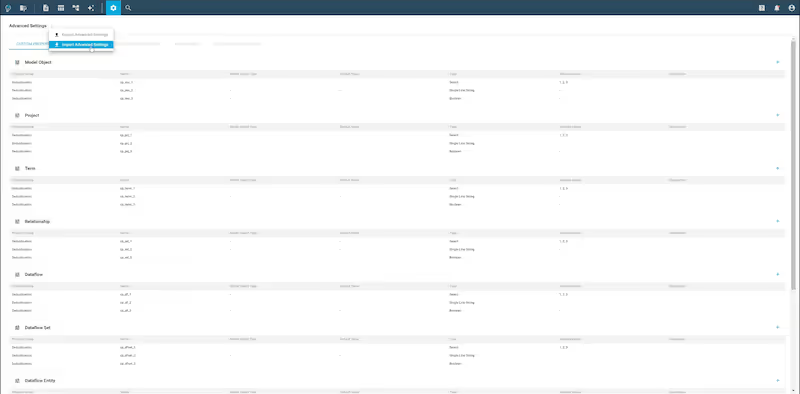
As biGENIUS-X continues to evolve, we plan to expand the range of customizable settings, as well as functionalities of individual settings, ensuring that our users have the flexibility and control they need to optimize their workflow according to their unique requirements.
*Access to these settings depends on your biGENIUS-X license.
Custom Properties
The user can specify in Custom Properties to help increase productivity by predefining repeatable actions while greatly reducing manual processes in the user's workflow:
- Methods and sort order of data deduplication
- How data flows are implemented (permanent, cached, or virtual)
- Database views that would be persisted as tables
- The earliest and latest possible date values
- Optimization methods
Default Values
The user can edit the Default Values of the generator properties and specify the model object type that the property value should be set, overriding the preset values.
Custom Default Terms
The user can specify in Custom Default Terms the additional information and attributes to include for all, or specified types of model objects that are not in their source systems.
Naming Rules
The user can modify the default naming patterns of individual parts of model object types such as tables and views to match their organization's preferred style or standard by customizing Naming Rules.
Edit Template Modules
biGENIUS-X generators are comprised of one of our supported target technologies (e.g. Microsoft SQL Server and Apache Spark), and the user's chosen modeling approach (e.g. data vault modeling), and are used for generating target artifacts that can then be deployed onto a target platform to create a data warehouse. The generator templates are used in the code generation process to interpret the user’s business model - where business requirements are defined, as well as configurations of semantic objects, including target layers (e.g. stage, business vault), model object types (e.g. stage composite, hub), default terms and properties.
Although biGENIUS-X generator templates are built based on best-practice blueprints, we offer the flexibility where users can customize the automatically generated code and adapt to their organization's standards and best practices. Edit Template Modules is where the user can manage their customized generator template modules, including:
- Creating a new custom template module in C#, made more efficient by IntelliSense;
- Specifying a list of model objects, model object types, and parts of model object types where they want the Custom Template Modules to be applied instead of the preset biGENIUS-X Generator template;
- Editing and deleting these custom modules.
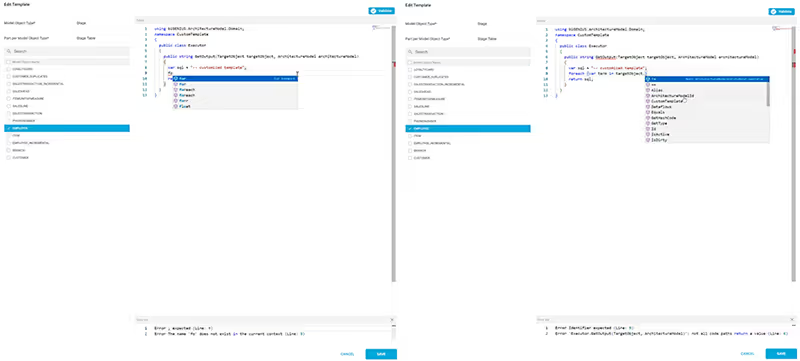
Customizing generator templates is an advanced function that requires comprehensive knowledge of metadata structure and a deep understanding of the underlying technology. To make this process more efficient and to help eliminate manual error, the user's code is validated by the code completion of IntelliSense in the biGENIUS-X template editor. Any errors, inconsistencies, or potential issues are swiftly detected and displayed in the error window in real-time, allowing users to make corrections on the fly and maintain a clean, error-free environment.
What do these settings affect?
While setting Custom Properties does not have a direct impact on the generated code, it can be particularly useful for documentation purposes. For example, the user can label sensitive data for regulatory purposes, indicating how they have specified security measures. However, to implement further security settings, they would need to be done in the Edit Template Modules section after generating the code.
Setting Generator Configurations such as Naming Rules, Custom Default Terms, and Default Values would apply these conventions to all, or specified newly created model objects, which are reflected in the generated code.
In biGENIUS-X, user actions are stored in their dedicated Git Repository, separated from biGENIUS-X processes. This strategic division not only provides an extra layer of security, but also helps maintain consistency throughout the system, making it easier to track changes, manage version control, and identify potential issues that may arise. This clear separation ultimately leads to a more streamlined, efficient, and secure workflow for all parties involved.
For further information about biGENIUS-X, please refer to the Product Features and Solution Architecture pages.